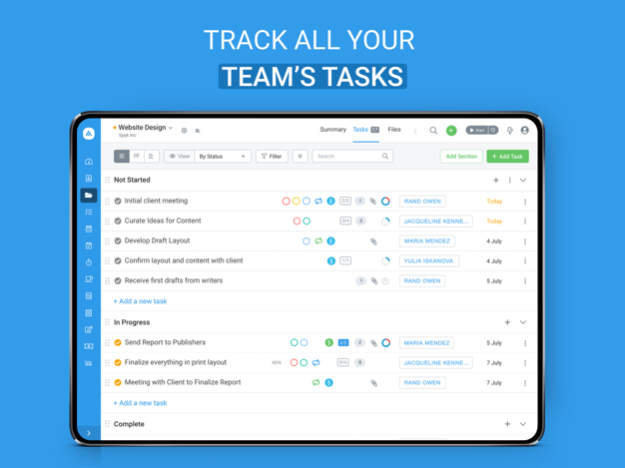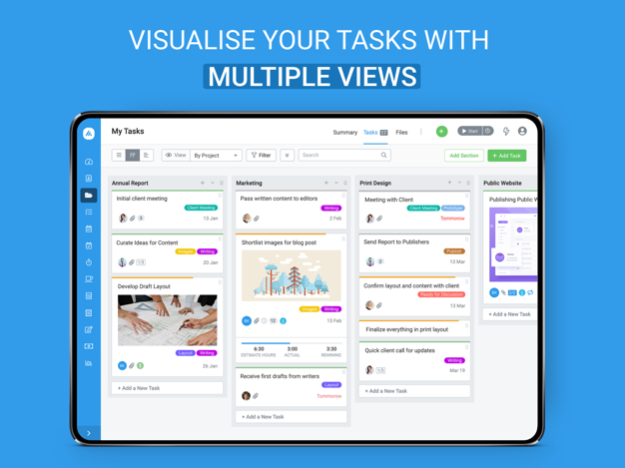Avaza - Unified Team Work 3.0.9
Free Version
Publisher Description
Avaza is software to run your client-focused business, with modules for Project Management, Collaboration, Time Tracking, Expense Management, Quoting & Invoicing.
Each of these modules can be used together or independently to suit your business. Invite all your team members to work in Avaza with you!
In short, Avaza helps your team get work done and get paid.
Avaza is available on both desktop, tablet, mobile. It's particularly popular with consulting companies, freelancers, architects, lawyers, agencies, designers, developers and anyone who wants to manage projects, track time & send invoices.
This is Avaza's official mobile app for your Avaza account.
You can signup for a free Avaza account within the app.
Note: You need an active internet connection to use this app.
---What People are Saying--
"We found the Avaza support team were not only super-friendly, but also quick to respond to any questions we had. Something you don't see often these days"
- Cheb Dagher, CEO User Centric
"Avaza is intuitive to use, gives us a professional image and saves heaps of time."
- John Kanding, CEO Spritelab
"Avaza's team have been very helpful. We use Avaza for all our timesheets & billing."
-- Paul Palamara, GM Papasso
-- Project Management Features --
• Project Progress Dashboards
• Project Budgeting
• Task Lists
• Automatic reminders for overdue tasks
• Email enabled Discussions around Tasks
• Activity Feeds
• Powerful reports
-- Timesheets & Time Tracking --
• Daily & Weekly Timesheets
• Start and stop Timers on any device
• Flexible billing categories
• Per-Person and Per-Category billable rates
• Optional Timesheet Approval Workflow
• Powerful reporting to help you manage your business.
• Seamless integration with your project management & invoicing.
-- Expense Tracking --
• Quickly enter expenses
• Attach receipt photo/file to expenses
• Optional Expense Approval Workflow
• Configure expense categories & generate reports
• Add expenses to invoices to on-charge customers
-- Financial & Cloud Accounting Features --
• Send Quotes & Estimates
• Beautiful Invoices
• Flexible Tax Configuration
• Add Timesheets & Expenses to client invoices
• Credit Notes
• Payment Tracking
• Support for Partial Payments
• Support for Split payments across invoices
• Paypal & Stripe PayNow buttons on Invoices
• Automatic Payment allocation for Online Payments
• Multicurrency Invoices, Expenses, Credit Notes & Payments
• Both Automatic market rates & Manual Exchange rates
• Powerful Reports
Mar 3, 2023
Version 3.0.9
Welcome to a better Avaza Unified Team App.
We've been working our socks off making improvements to ensure this latest version of the app is the best one yet, so it's easier than ever for you & your team to have the fastest, easiest Avaza experience.
About Avaza - Unified Team Work
Avaza - Unified Team Work is a free app for iOS published in the Office Suites & Tools list of apps, part of Business.
The company that develops Avaza - Unified Team Work is Avaza. The latest version released by its developer is 3.0.9.
To install Avaza - Unified Team Work on your iOS device, just click the green Continue To App button above to start the installation process. The app is listed on our website since 2023-03-03 and was downloaded 0 times. We have already checked if the download link is safe, however for your own protection we recommend that you scan the downloaded app with your antivirus. Your antivirus may detect the Avaza - Unified Team Work as malware if the download link is broken.
How to install Avaza - Unified Team Work on your iOS device:
- Click on the Continue To App button on our website. This will redirect you to the App Store.
- Once the Avaza - Unified Team Work is shown in the iTunes listing of your iOS device, you can start its download and installation. Tap on the GET button to the right of the app to start downloading it.
- If you are not logged-in the iOS appstore app, you'll be prompted for your your Apple ID and/or password.
- After Avaza - Unified Team Work is downloaded, you'll see an INSTALL button to the right. Tap on it to start the actual installation of the iOS app.
- Once installation is finished you can tap on the OPEN button to start it. Its icon will also be added to your device home screen.